¶ Direct Connection via Ethernet
This guide will have you connecting to your device without going through your local network.
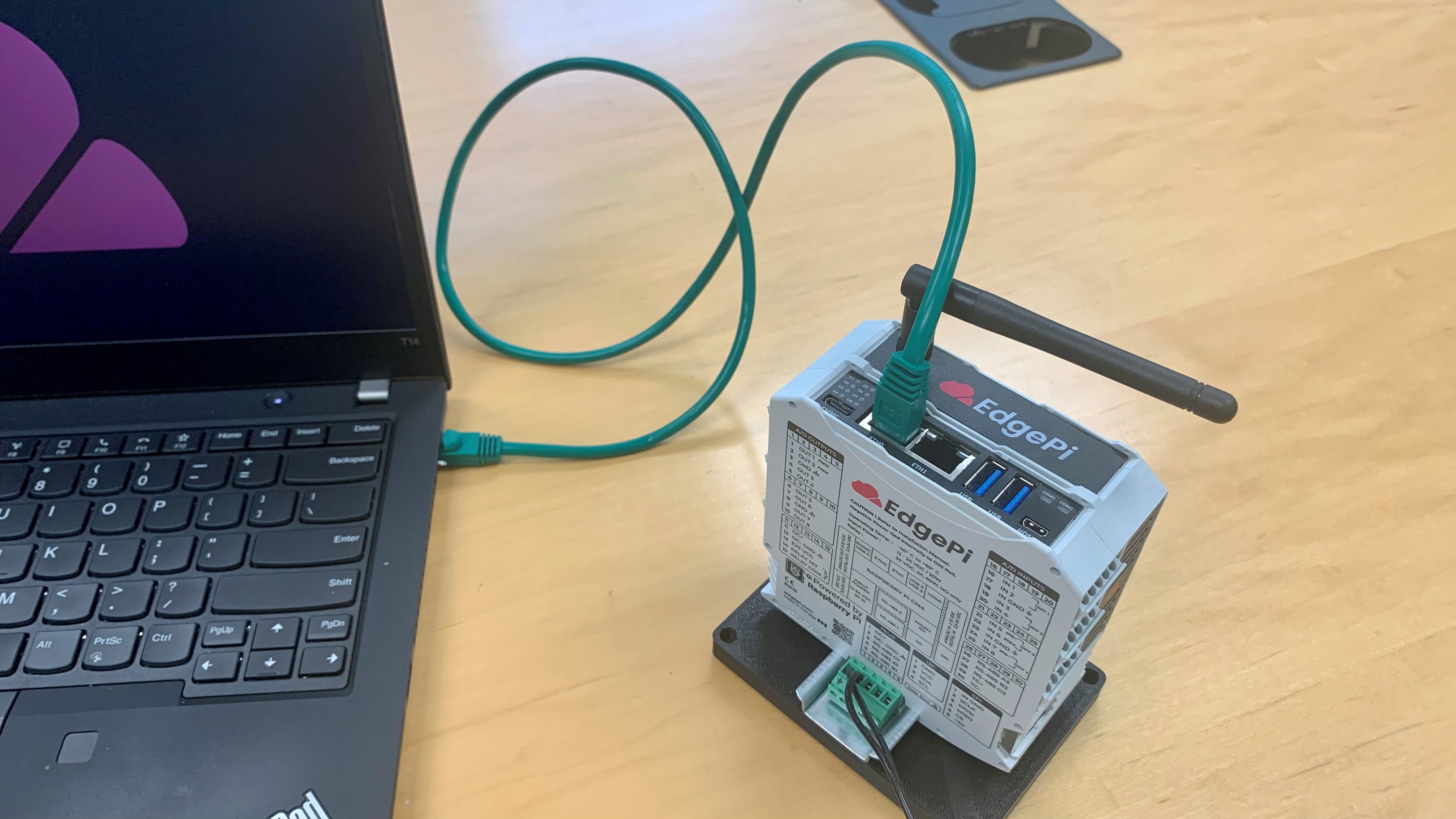
¶ Connecting to your computer
- Use an Ethernet cable to connect the ETH0 port on your device to your computer.
You may need to use an adapter if your computer doesn't have an Ethernet port.
¶ Finding your device's IP Adress
- Open Windows Command Prompt by typing
cmdinto the Windows search bar. - Run the command
ssh pi@edgepi-<serial-number>.localto securely connect to your device.
The serial number can be found on the back of the device.
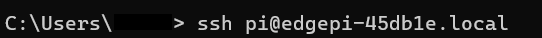
3. Enter your device's password as prompted (default is 'pi').
4. Now that you're connected, run the ifconfig command to access your device's connection settings.
5. Locate the inet address within ETH0.
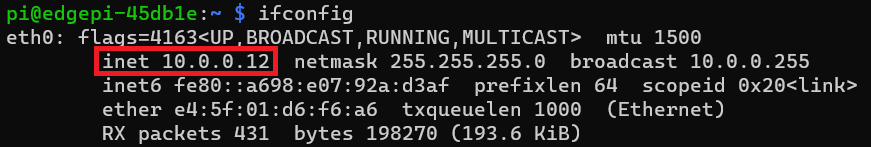
¶ Connecting to Wi-Fi
- In Command Prompt, run the command
sudo raspi-config.
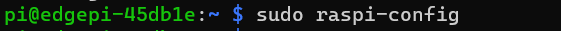
- In the new menu, select
System Optionsby pressing Enter.
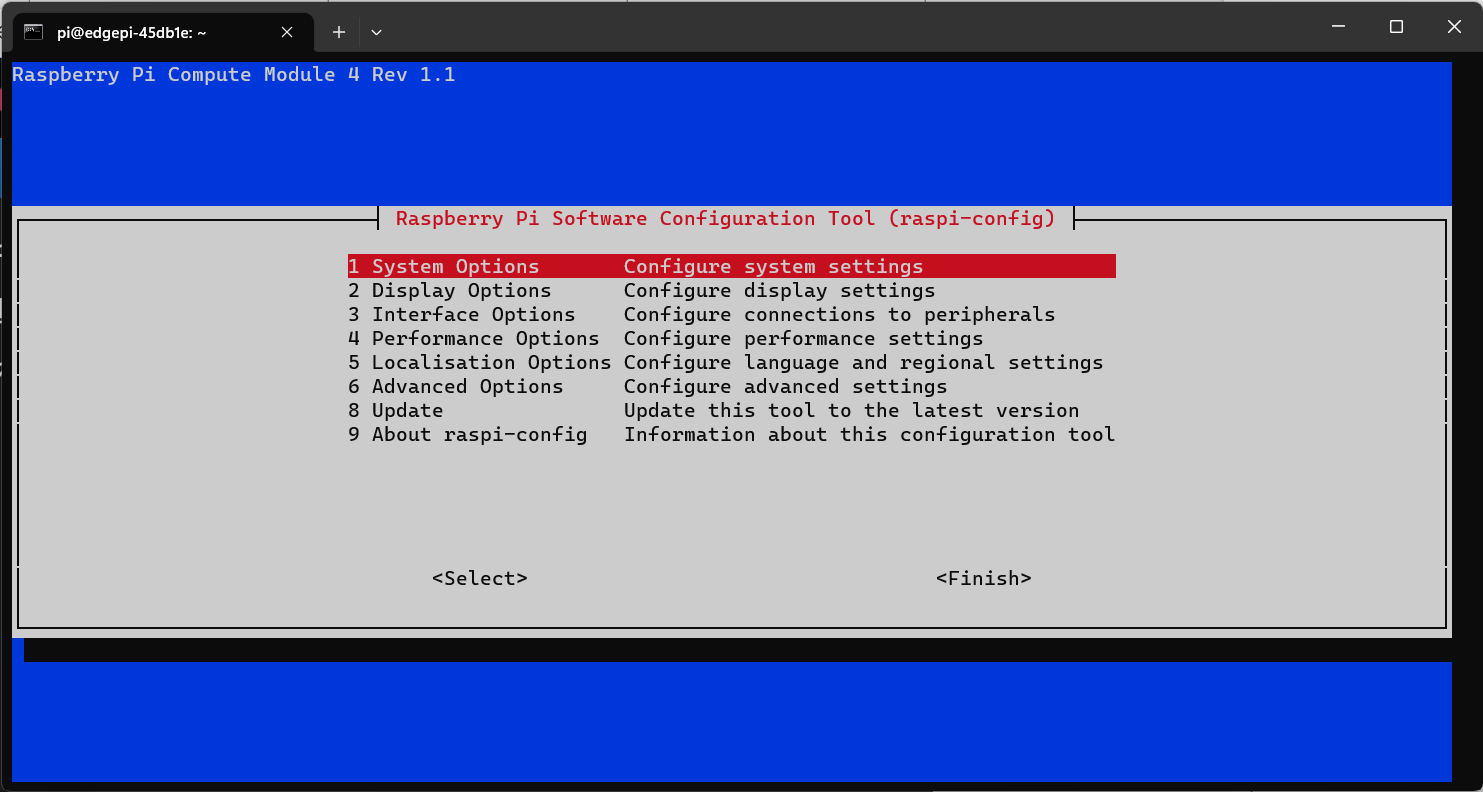
- Select the
Wireless LANoption.
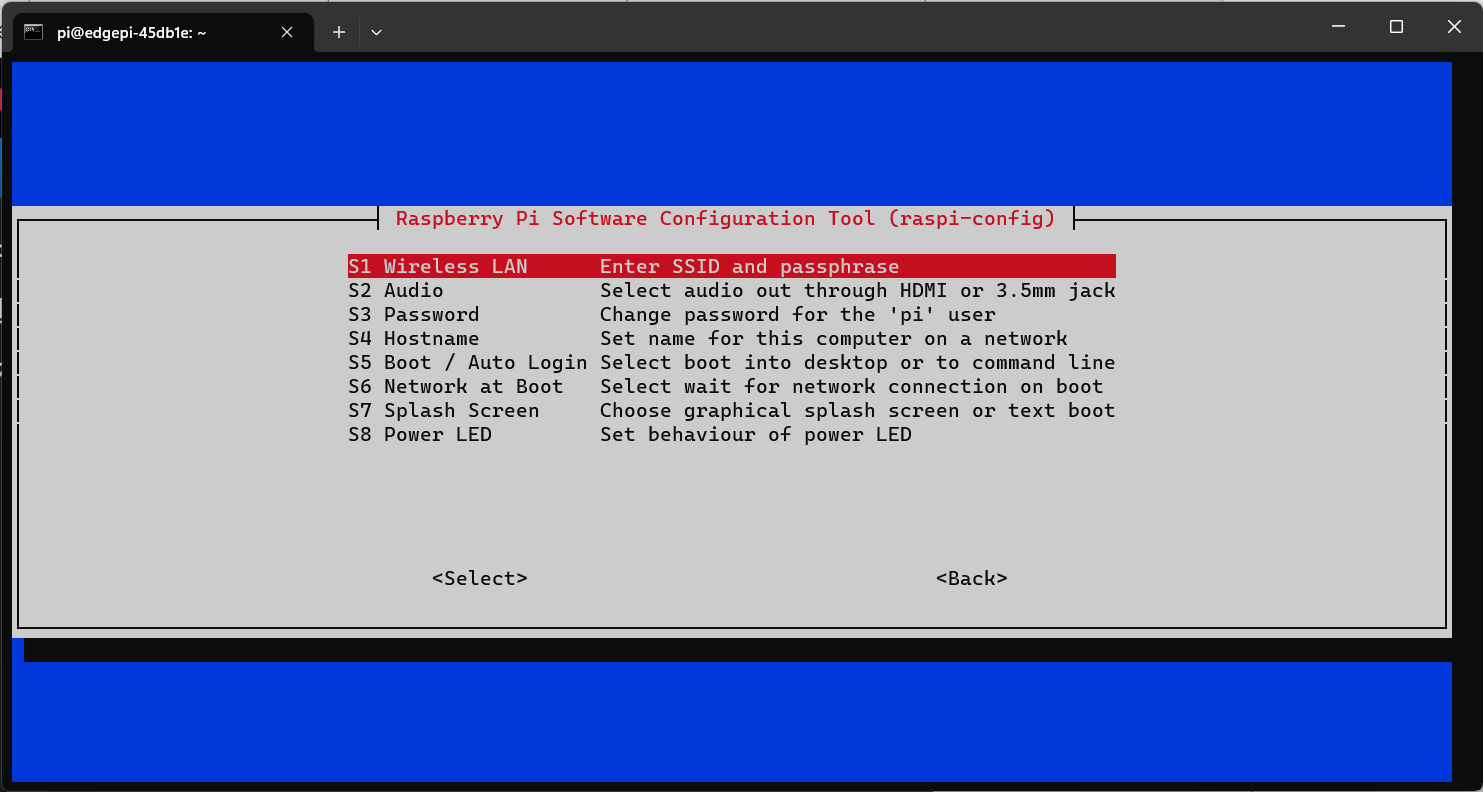
- Enter your Wi-Fi's SSID.
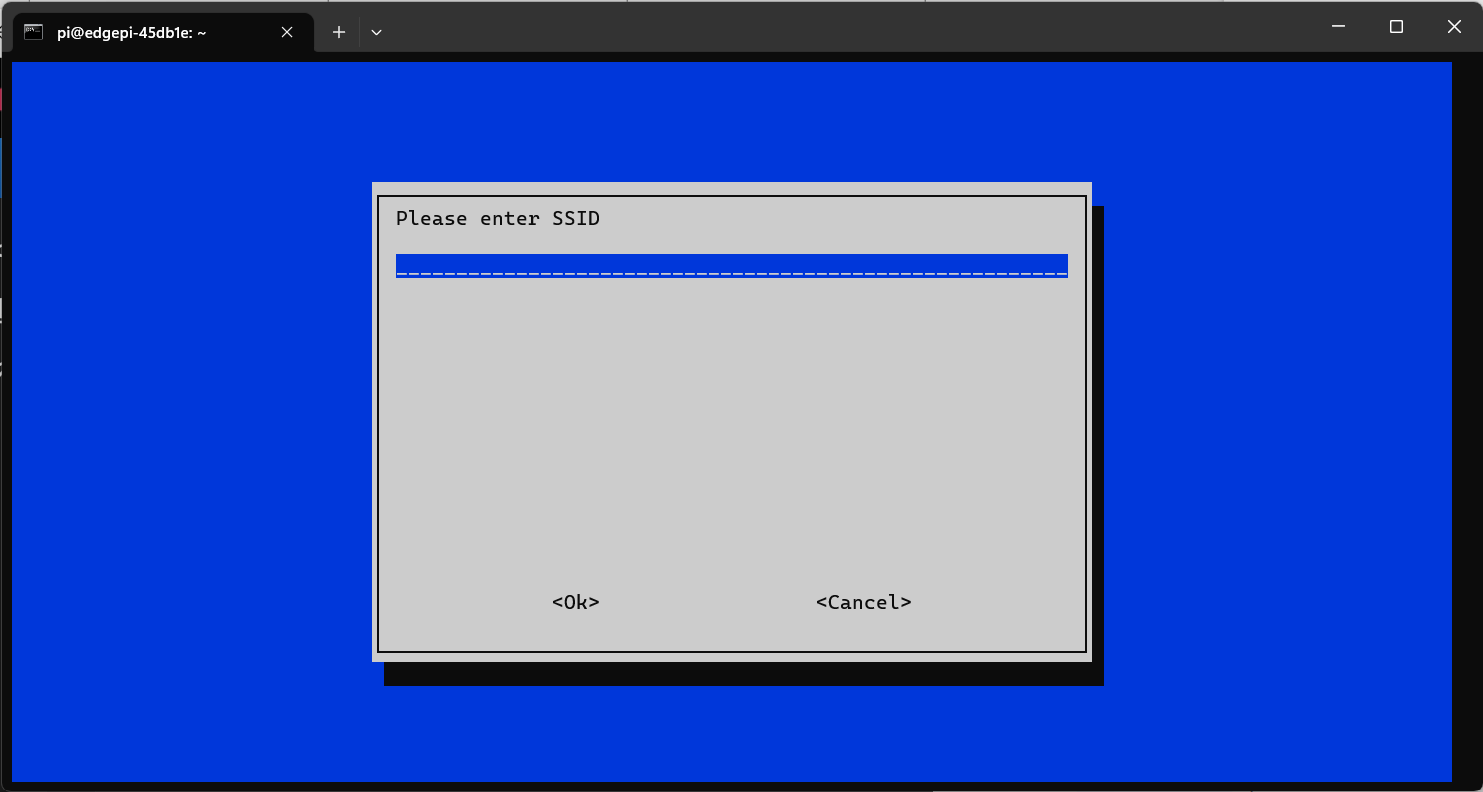
- Enter your Wi-Fi's passphrase.
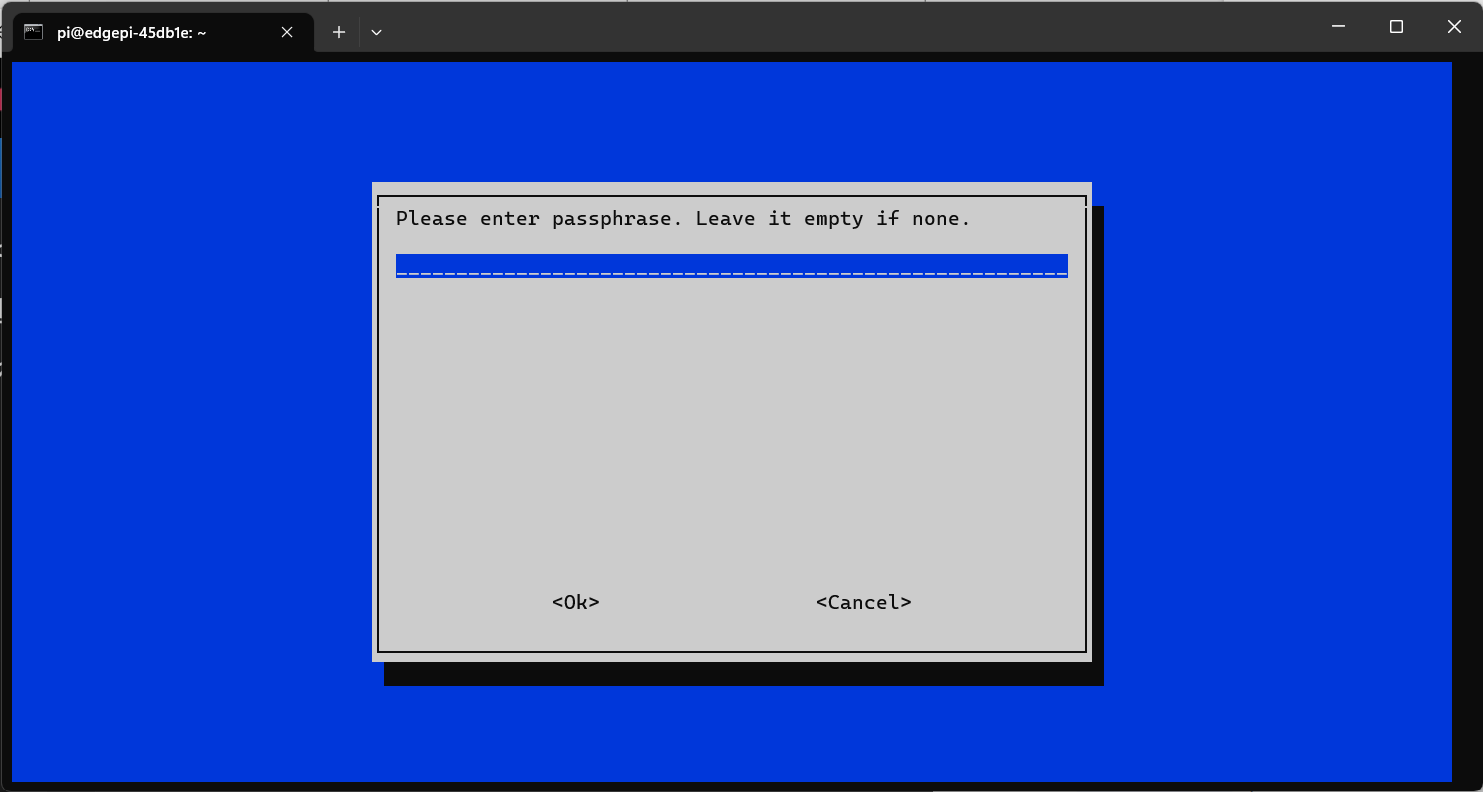
- If you run the
ifconfigcommand again, you should see another inet address belowwlan0.
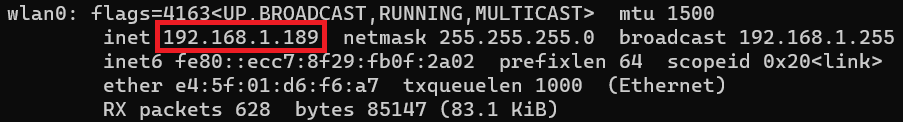
This is your wireless IP address.
Congrats! You can now disconnect your device from Ethernet and enjoy your wireless device.
¶ Next Steps
Now that your edgepi is connected to WiFi, you can view its sensor values from the online portal, or program it however you'd like.