¶ Get started with Visual Studio Code
This is a guide on setting up VS Code to use with the EdgePi and a couple of the packages you may need. You don't have to use VS Code you can use anything you want like PyCharm or Thonny but we recommend VS Code for its ease of use.
¶ Video Guide
¶ Preparation
- Ensure you have an EdgePi device that's connected to power and has a network connection.
To connect your device, follow the guides here.
The computer you're using and your EdgePi must be connected to the same network.
- Install Visual Studio Code on the computer you wish to use for connection. VSCode Install.
¶ Packages
¶ Install Remote – SSH
- Click on the marketplace icon on the left lower side and search for
Remote - SSH. - Click install on
Remote - SSH
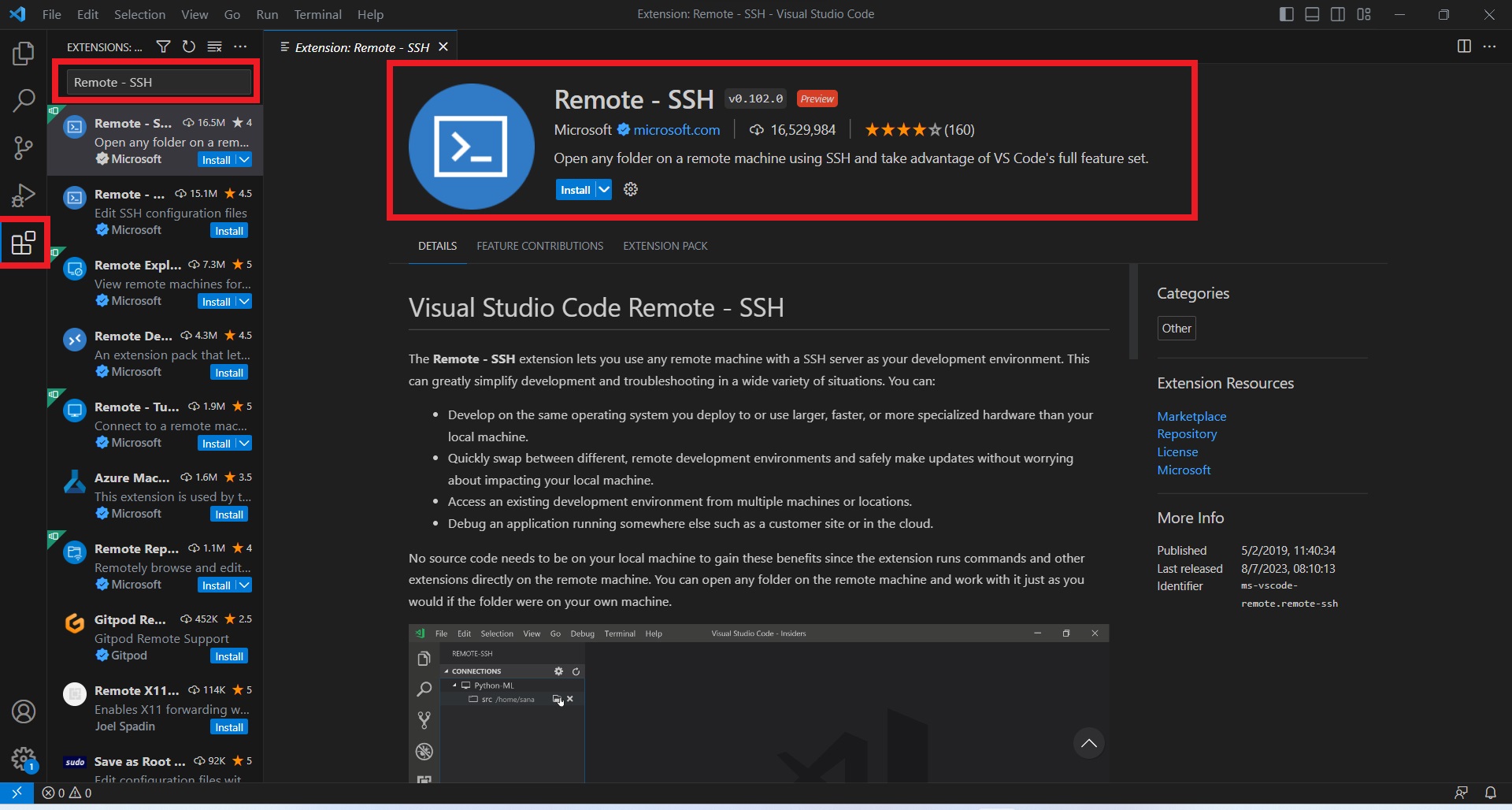
Make sure you download the official extension by Microsoft.
¶ Install Python
- Click on the marketplace icon on the left lower side and search for
Python. - Click install on
Python.
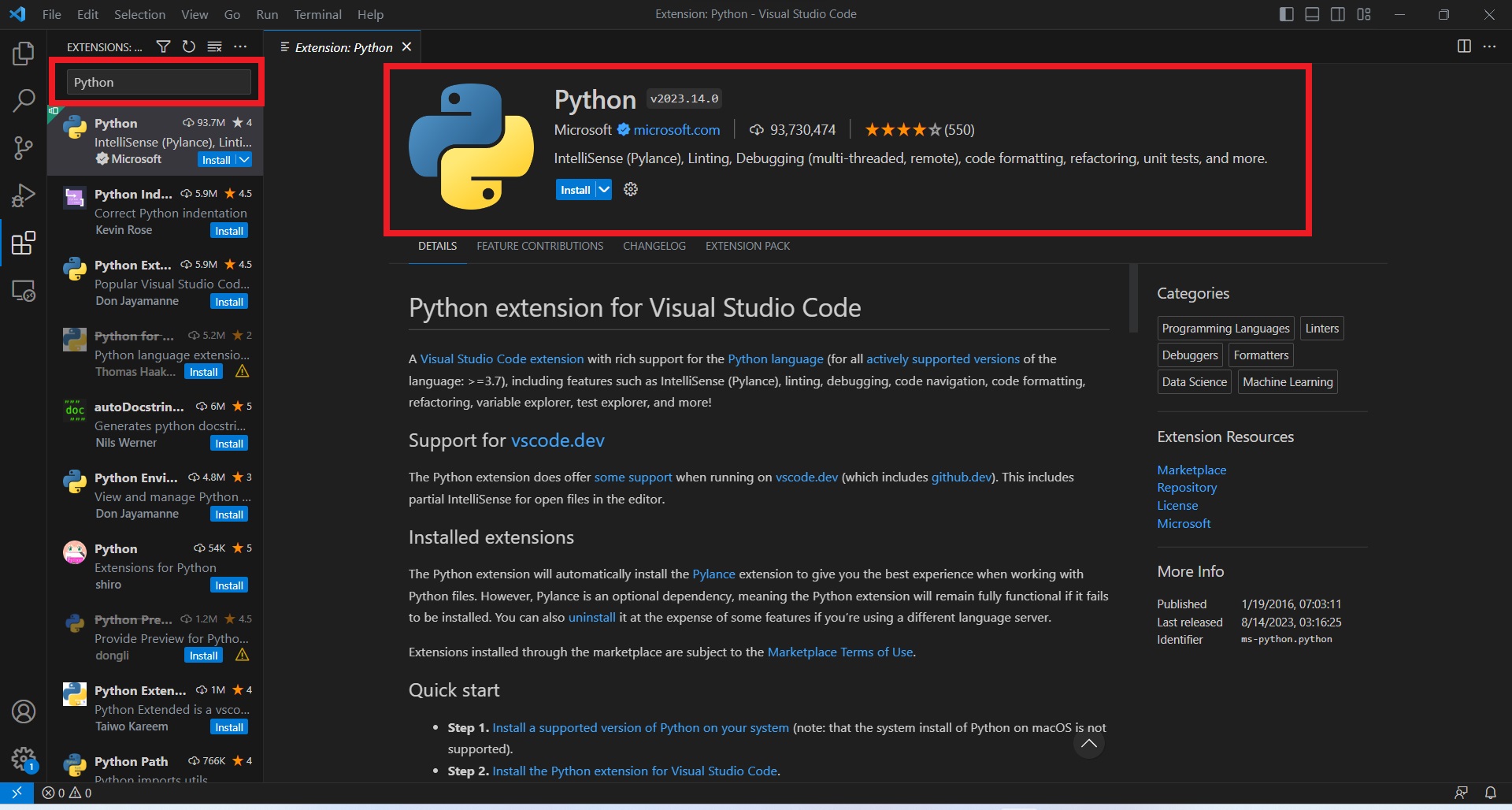
¶ Connecting to your device via SSH
- Press F1 and type
Remote-SSH: Connect to Host...to run the command. - Enter user@host
- Default user is
pi. - Default host is
edgepi-<serial-number>.local.
- Default user is
The serial number can be found on the back of the device.
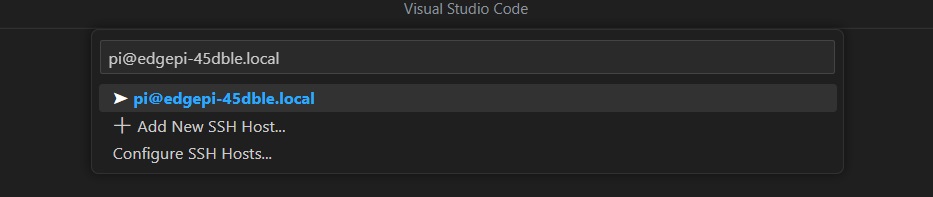
- You can also type
pi@followed by your device's IP Address
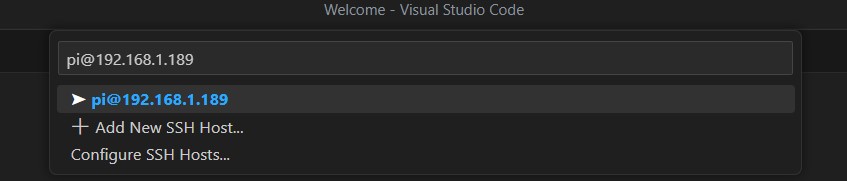
3. Select the Linux platform for the remote host.
4. Enter password.
- Default password is
pi.
- You should be connected now, check the bottom right of the window for the connection confirmation.
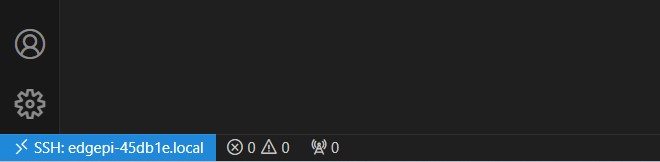
If you made it this far, continue with VSCode by setting up the virtual environment and SDK.